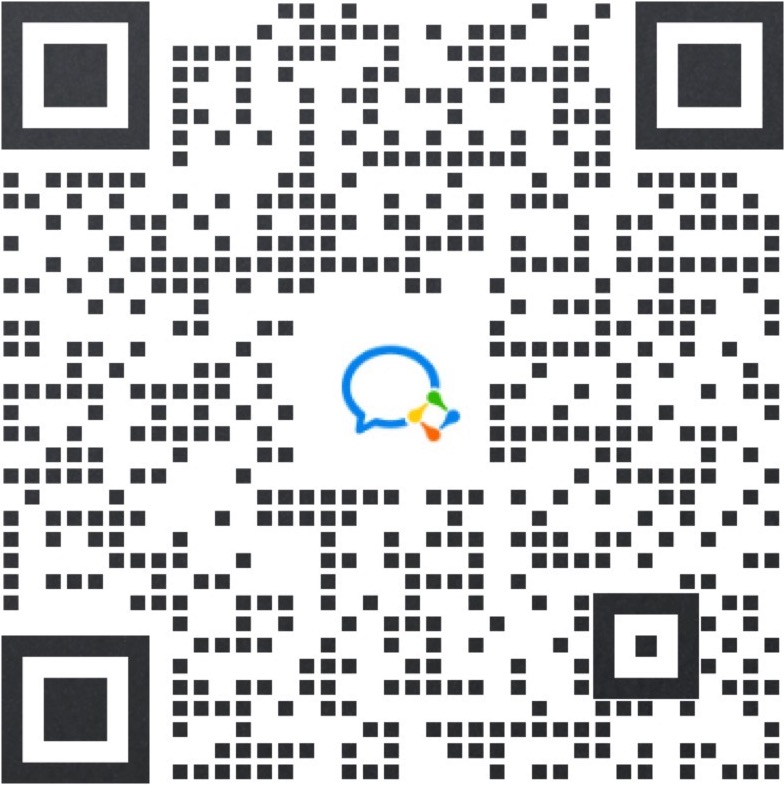01
Authing 是什么?
Authing 是国内首款以开发者为中心的全场景身份云产品,集成了所有主流身份认证协议,为企业和开发者提供完善安全的用户认证和访问管理服务。
以「API First」作为产品基石,把身份领域所有常用功能都进行了模块化的封装,通过全场景编程语言 SDK 将所有能力 API 化提供给开发者。同时,用户可以灵活的使用 Authing 开放的 RESTful APIs 进行功能拓展,满足不同企业不同业务场景下的身份管理需求。
Authing 构建了 APN(Authing Partner Network),集成了市面上主流应用,以帮助企业管理员和开发者更简单、高效的完成应用单点登录,为企业和开发者提供完善安全的用户认证和访问管理服务。
Discourse 是 Stack Overflow 的联合创始人 Jeff Atwood 推出的一个新的开源论坛项目,其目的是为了改变十年未变的论坛软件,摒弃了传统论坛的话题讨论形式、拥有自学习系统、全 Web 应用同时适用于桌面和移动终端。
本文,将以 Discourse 为例,详细描述 Authing 单点登录集成步骤。
传统系统 SSO 单点登录改造
首先,需要对原有系统的用户体系进行改造,使其能够适应通用的用户认证标准协议(如 OAuth)。如果系统体量较大,甚至还需要考虑将原有业务中的用户体系抽出,专门做成单点登录的用户中心。需要进行设计、编码、测试、升级、扩容等一系列复杂的开发运维操作,才能够实现。
该方式耗时间,耗精力,耗成本,风险大(需要在业务领域之外不断去踩坑)。
Authing SSO 集成
如果您的应用是基于 Authing 提供的身份系统进行开发,那么恭喜你,可以使用较少的代码(或者配置)即可轻松几步,快速完成单点登录的集成。
该方式低成本,无须额外设计和开发,采用标准协议,轻松打通。
02
Discourse 安装
参考资料
-
Discourse 官方 Docker 仓库:
https://github.com/discourse/discourse_docker
-
安装指南文档:
https://github.com/discourse/discourse/blob/main/docs/INSTALL-cloud.md
拉取 Discourse Docker 仓库
git clone https://github.com/discourse/discourse_docker.git /var/discourse
cd /var/discourse使用自动化配置脚本:
./discourse-setuproot 用户的话,需要在前面加 sudo 运行。根据提示一步一步输入配置项,完成安装配置。默认的配置在本地运行的时候大概率会运行不起来。containers/app.yml 配置文件进行配置调整,如果手动配置,也可以执行:cp samples/standalone.yml containers/app.yml应用配置
/etc/hosts 文件(不要使用 example.com 或者需要强制 https 的域名后缀作为本地开发调试,如:.app、.dev等)。env:
LC_ALL: en_US.UTF-8
LANG: en_US.UTF-8
LANGUAGE: en_US.UTF-8
EMBER_CLI_PROD_ASSETS: 1
# DISCOURSE_DEFAULT_LOCALE: en
## How many concurrent web requests are supported? Depends on memory and CPU cores.
## will be set automatically by bootstrap based on detected CPUs, or you can override
#UNICORN_WORKERS: 3
## TODO: The domain name this Discourse instance will respond to
## Required. Discourse will not work with a bare IP number.
DISCOURSE_HOSTNAME: 'discourse.local'
## Uncomment if you want the container to be started with the same
## hostname (-h option) as specified above (default "$hostname-$config")
# DOCKER_USE_HOSTNAME: true
## TODO: List of comma delimited emails that will be made admin and developer
## on initial signup example 'user1@example.com,user2@example.com'
DISCOURSE_DEVELOPER_EMAILS: 'willin@willin.org'
## TODO: The SMTP mail server used to validate new accounts and send notifications
# SMTP ADDRESS, username, and password are required
# WARNING the char '#' in SMTP password can cause problems!
DISCOURSE_SMTP_ADDRESS: smtp.mail.qq.com
DISCOURSE_SMTP_PORT: 25
DISCOURSE_SMTP_USER_NAME: willin@willin.org
DISCOURSE_SMTP_PASSWORD: "password"
DISCOURSE_SMTP_ENABLE_START_TLS: fales # (optional, default true)
DISCOURSE_SMTP_AUTHENTICATION: plain
DISCOURSE_SMTP_OPENSSL_VERIFY_MODE: none
DISCOURSE_NOTIFICATION_EMAIL: willin@willin.org
## If you added the Lets Encrypt template, uncomment below to get a free SSL certificate
#LETSENCRYPT_ACCOUNT_EMAIL: me@example.com
## The http or https CDN address for this Discourse instance (configured to pull)
## see https://meta.discourse.org/t/14857 for details
#DISCOURSE_CDN_URL: https://discourse-cdn.example.com
## The maxmind geolocation IP address key for IP address lookup
## see https://meta.discourse.org/t/-/137387/23 for details
#DISCOURSE_MAXMIND_LICENSE_KEY: 1234567890123456-
UNICORN_WORKERS:根据 CPU 数量决定 Worker 数量或者手动配置 -
DISCOURSE_HOSTNAME:正确配置域名 -
DISCOURSE_SMTP_XXX:正确配置 SMTP 邮件发送服务,不然会收不到验证码和通知邮件
## Plugins go here
## see https://meta.discourse.org/t/19157 for details
hooks:
after_code:
- exec:
cd: $home/plugins
cmd:
- git clone https://github.com/discourse/docker_manager.git
- git clone https://github.com/discourse/discourse-oauth2-basic.git
- git clone https://github.com/angelim/discourse_user_auto_activation.git-
Docker 管理,自带默认
-
OAuth 2 集成,用于与 Authing SSO 连接实现单点登录
-
自动激活(邮箱)插件,可选
启动论坛服务
./launcher bootstrap app
./launcher start app
./launcher rebuild appFAQ
- 域名配置
templates:
- "templates/postgres.template.yml"
- "templates/redis.template.yml"
- "templates/web.template.yml"
- "templates/web.ratelimited.template.yml"
## Uncomment these two lines if you wish to add Lets Encrypt (https)
- "templates/web.ssl.template.yml"
#- "templates/web.letsencrypt.ssl.template.yml""templates/web.ssl.template.yml""templates/web.letsencrypt.ssl.template.yml"## which TCP/IP ports should this container expose?
## If you want Discourse to share a port with another webserver like Apache or nginx,
## see https://meta.discourse.org/t/17247 for details
expose:
- "80:80" # http
- "443:443" # https
-
SSL 证书配置
## The Docker container is stateless; all data is stored in /shared
volumes:
- volume:
host: /var/discourse/shared/standalone
guest: /shared
- volume:
host: /var/discourse/log/var-log
guest: /var/log/var/discourse/shared/standalone/ssl/ssl.crt
/var/discourse/shared/standalone/ssl/ssl.keyopenssl genrsa -aes256 -passout pass:gsahdg -out ssl.pass.key 4096
openssl rsa -passin pass:gsahdg -in ssl.pass.key -out ssl.key
openssl req -new -key ssl.key -out ssl.csr
# You are about to be asked to enter information that will be incorporated
# into your certificate request.
# What you are about to enter is what is called a Distinguished Name or a DN.
# There are quite a few fields but you can leave some blank
# For some fields there will be a default value,
# If you enter '.', the field will be left blank.
# -----
# Country Name (2 letter code) []:CN
# State or Province Name (full name) []:Jiangsu
# Locality Name (eg, city) []:Nanjing
# Organization Name (eg, company) []:Xibang Tech
# Organizational Unit Name (eg, section) []:
# Common Name (eg, fully qualified host name) []:discourse.local
# Email Address []:willin@willin.org
# Please enter the following 'extra' attributes
# to be sent with your certificate request
# A challenge password []:
openssl x509 -req -sha256 -days 365 -in ssl.csr -signkey ssl.key -out ssl.crt- 禁用 SSL
# 先将配置从镜像拷贝出来
docker cp app:/etc/nginx/conf.d/discourse.conf ./discourse.conf
# 修改配置后执行
docker cp ./discourse.conf app:/etc/nginx/conf.d/discourse.conf
docker exec app nginx -s reload# attempt to preserve the proto, must be in http context
map $http_x_forwarded_proto $thescheme {
default $scheme;
https http;
}server {
listen 80;
# 将跳转的部分删除,并与 listen 443 的 `server` 合并
}
-
Build 或启动失败
1. 执行 git clone 命令之后出错;
该情况出现在国内服务器拉取镜像。可以在码云或者其他国内 Git 服务商上导入 Github 的仓库,然后用国内镜像地址。
2. 域名无法访问;
.dev 域名我在本地测试时使用自签 SSL 证书就始终无法访问但 nginx-access 日志却显示正常)。访问论坛并进行初始化配置
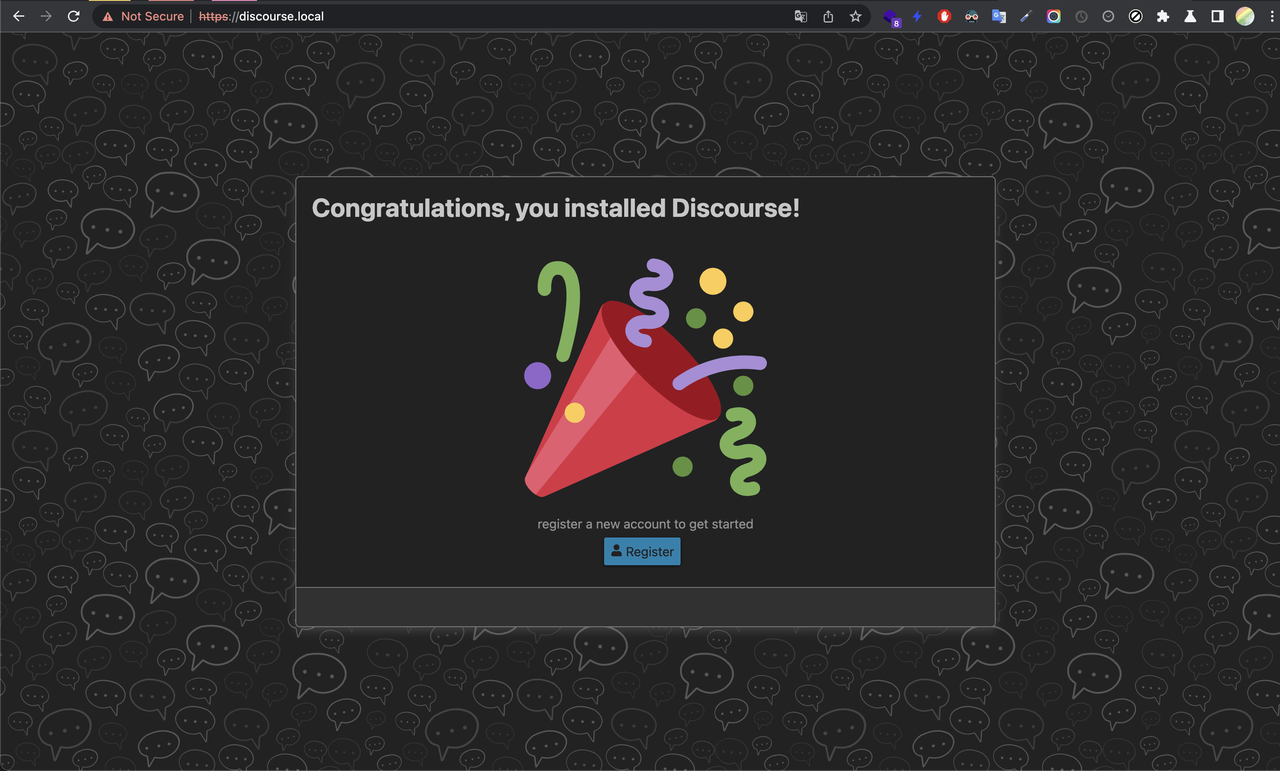
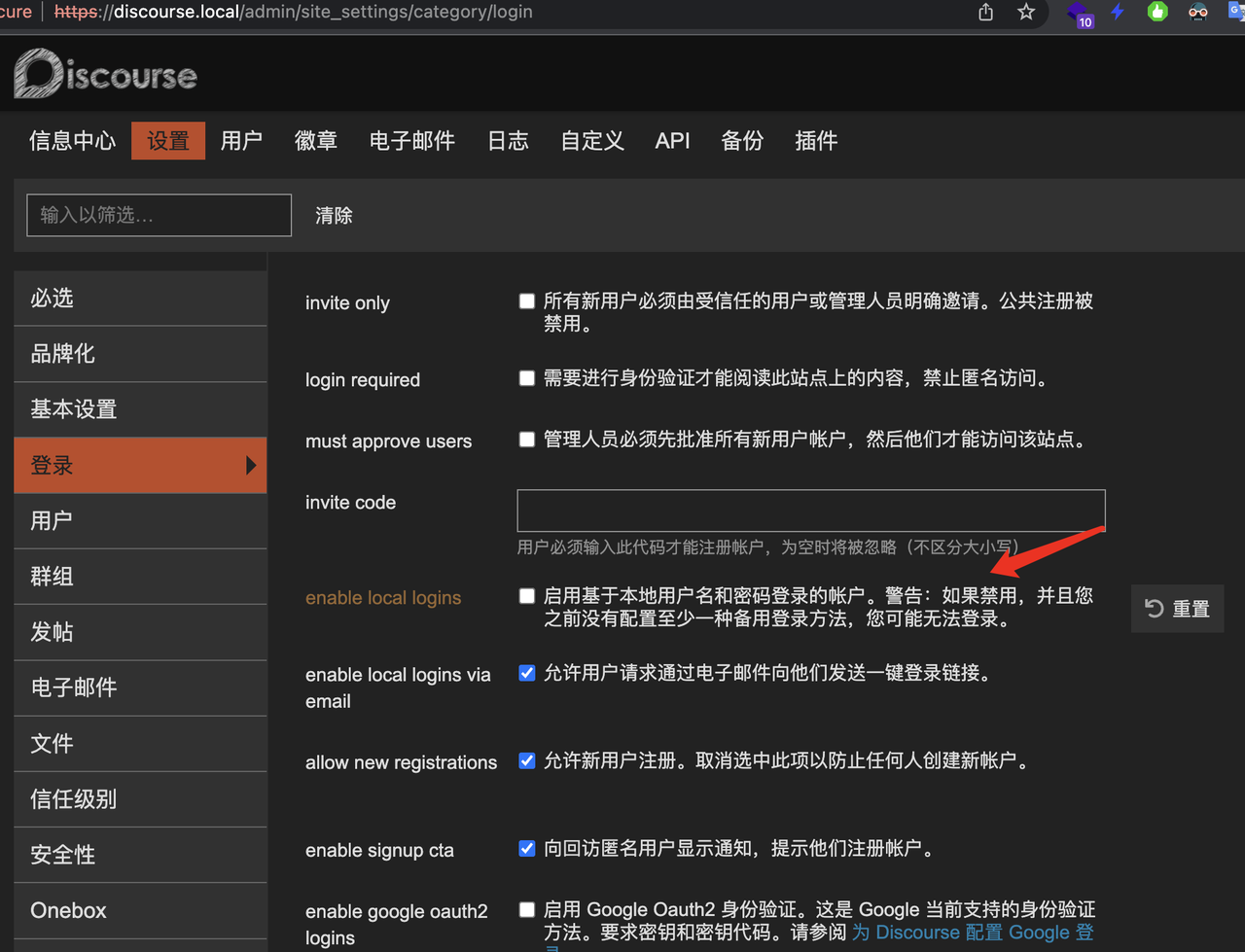
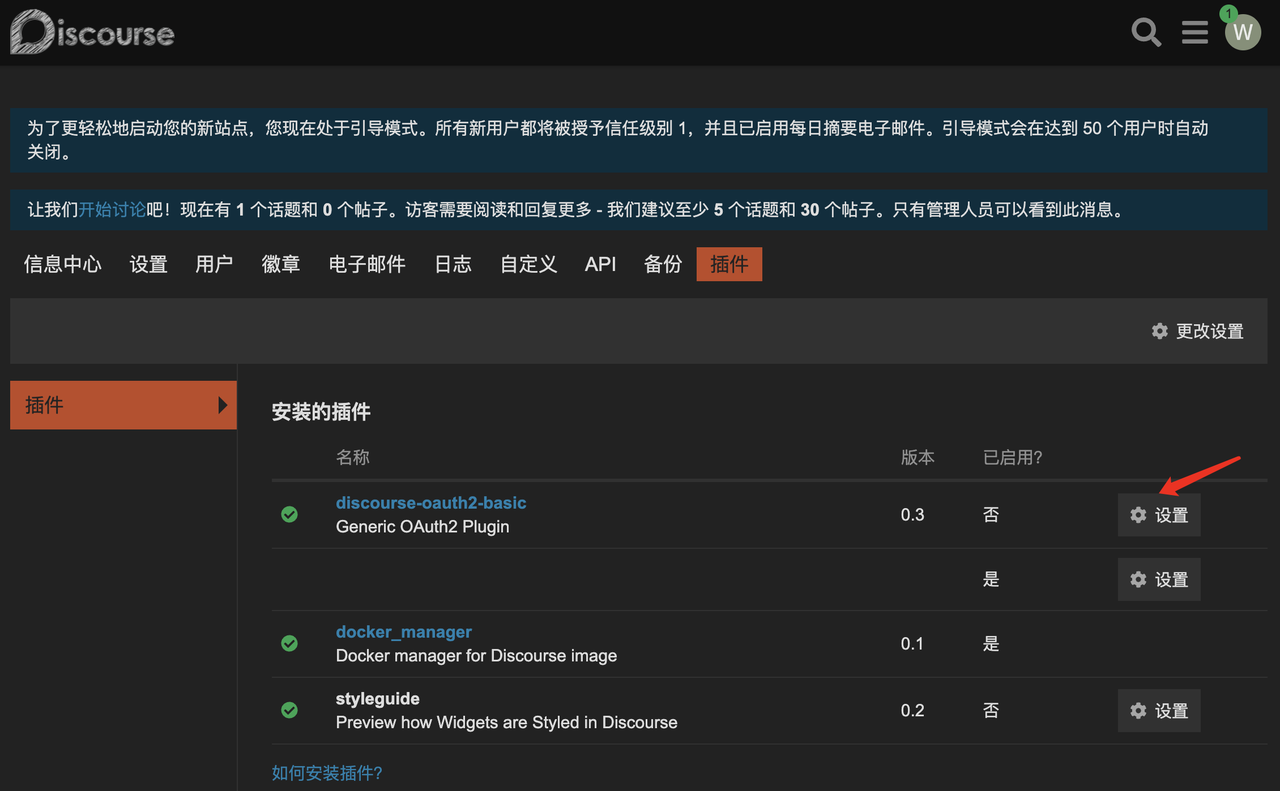
03
Discourse。点击获取应用进入配置。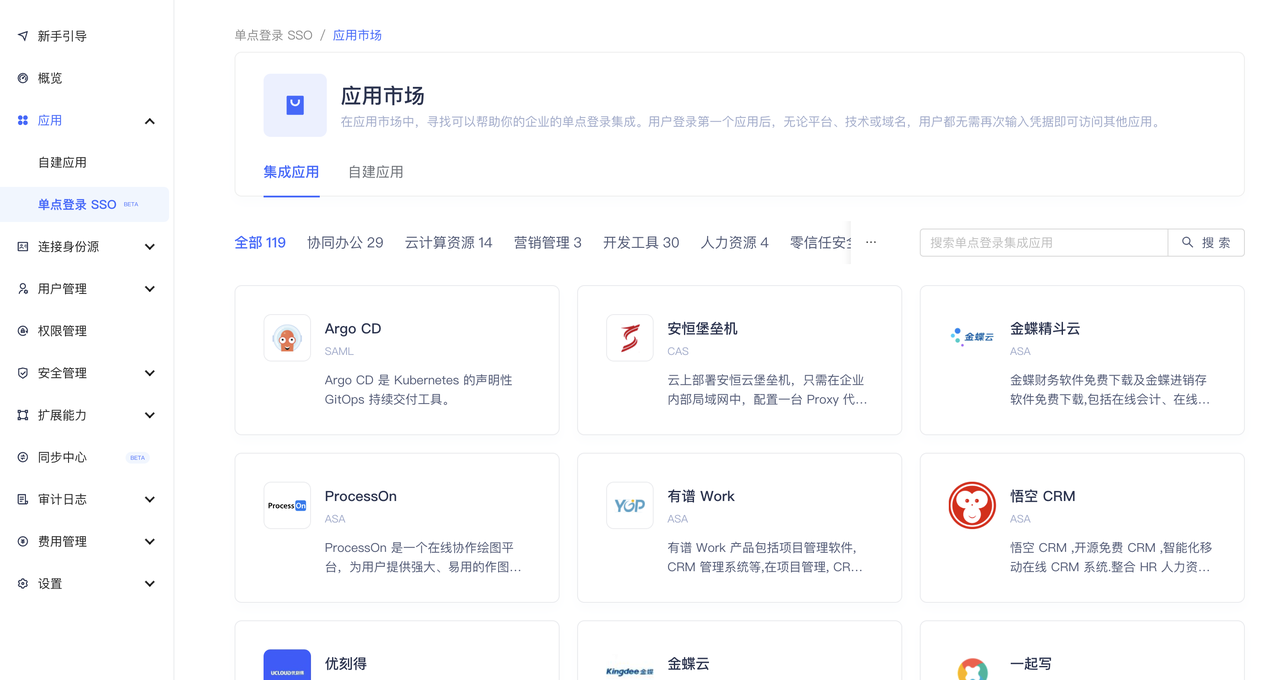
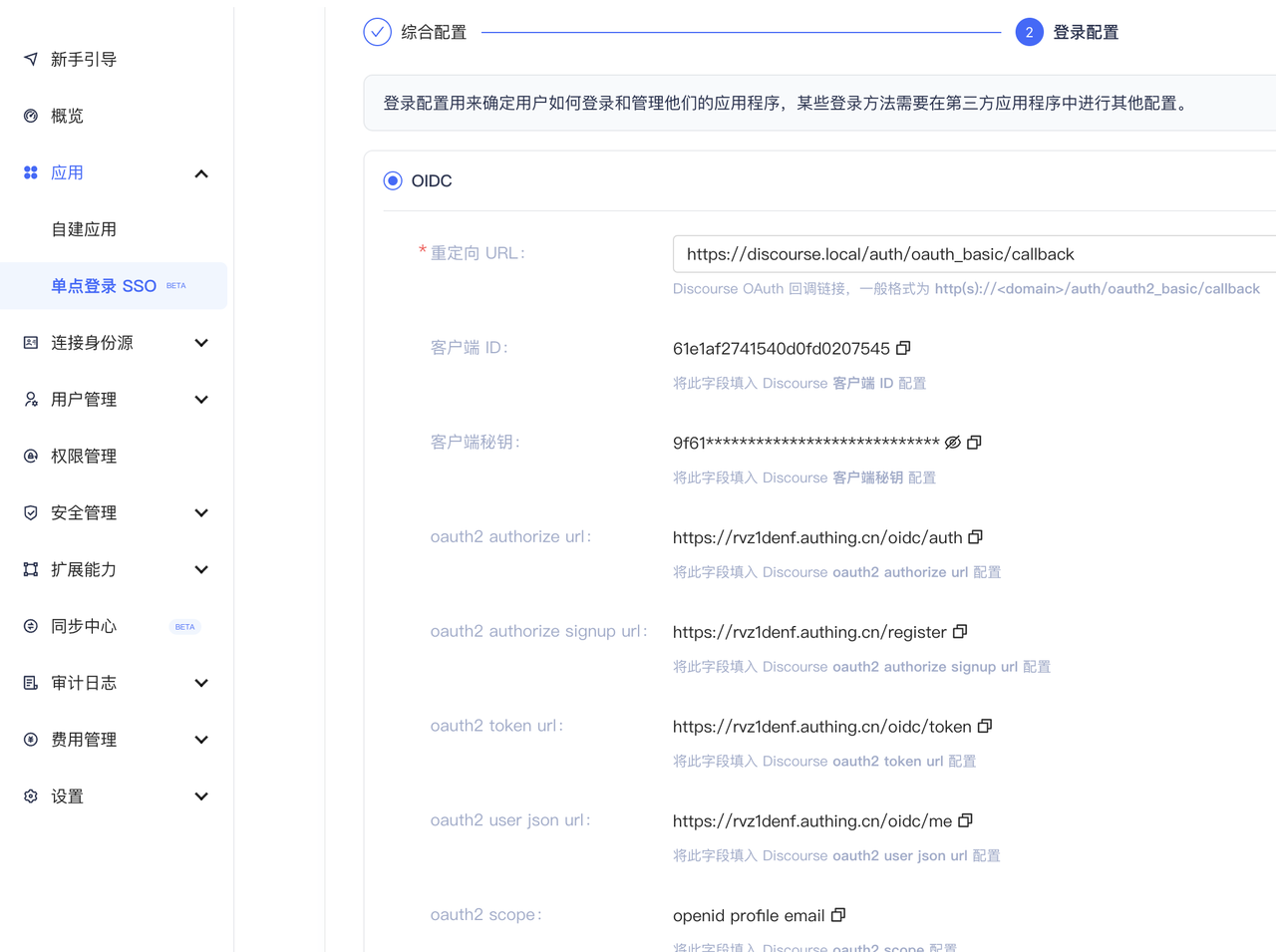
redirect_uri_mismatch 错误),其他配置项对应复制填入到 Discourse 插件配置中。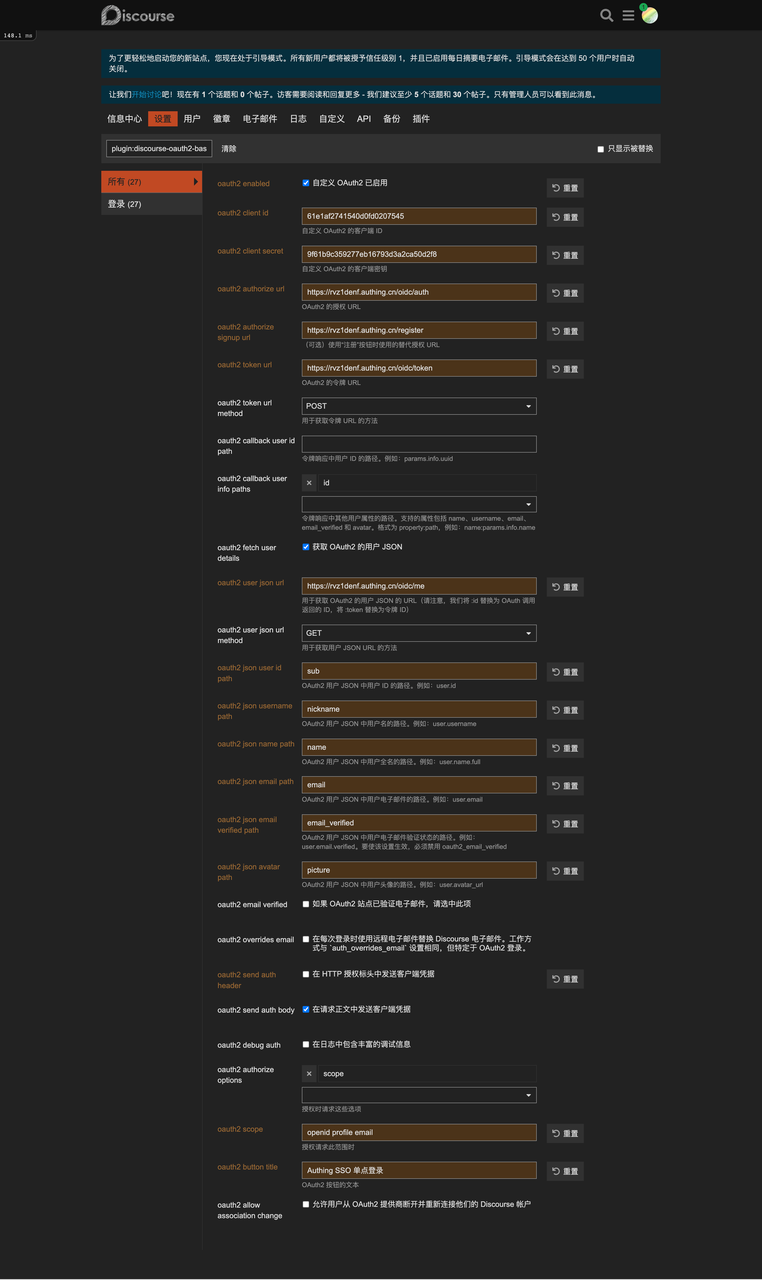
-
oauth2 json user id path:填入 sub -
oauth2 json username path:填入 nickname或者username -
oauth2 json name path:填入 name -
oauth2 json email path:填入 email -
oauth2 json email verified path:填入email_verified -
oauth2 json avatar path:填入 picture -
oauth2 send auth header 在 HTTP 授权标头中发送客户端凭据:取消勾选
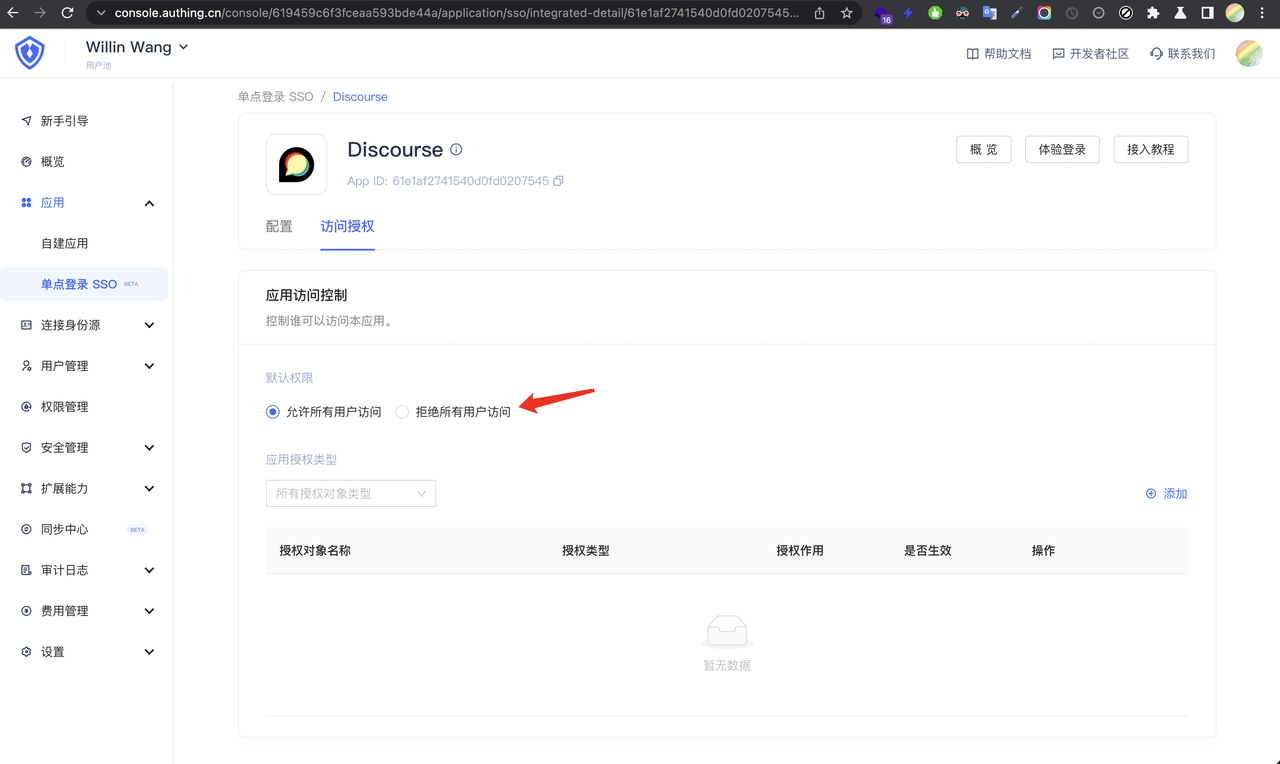
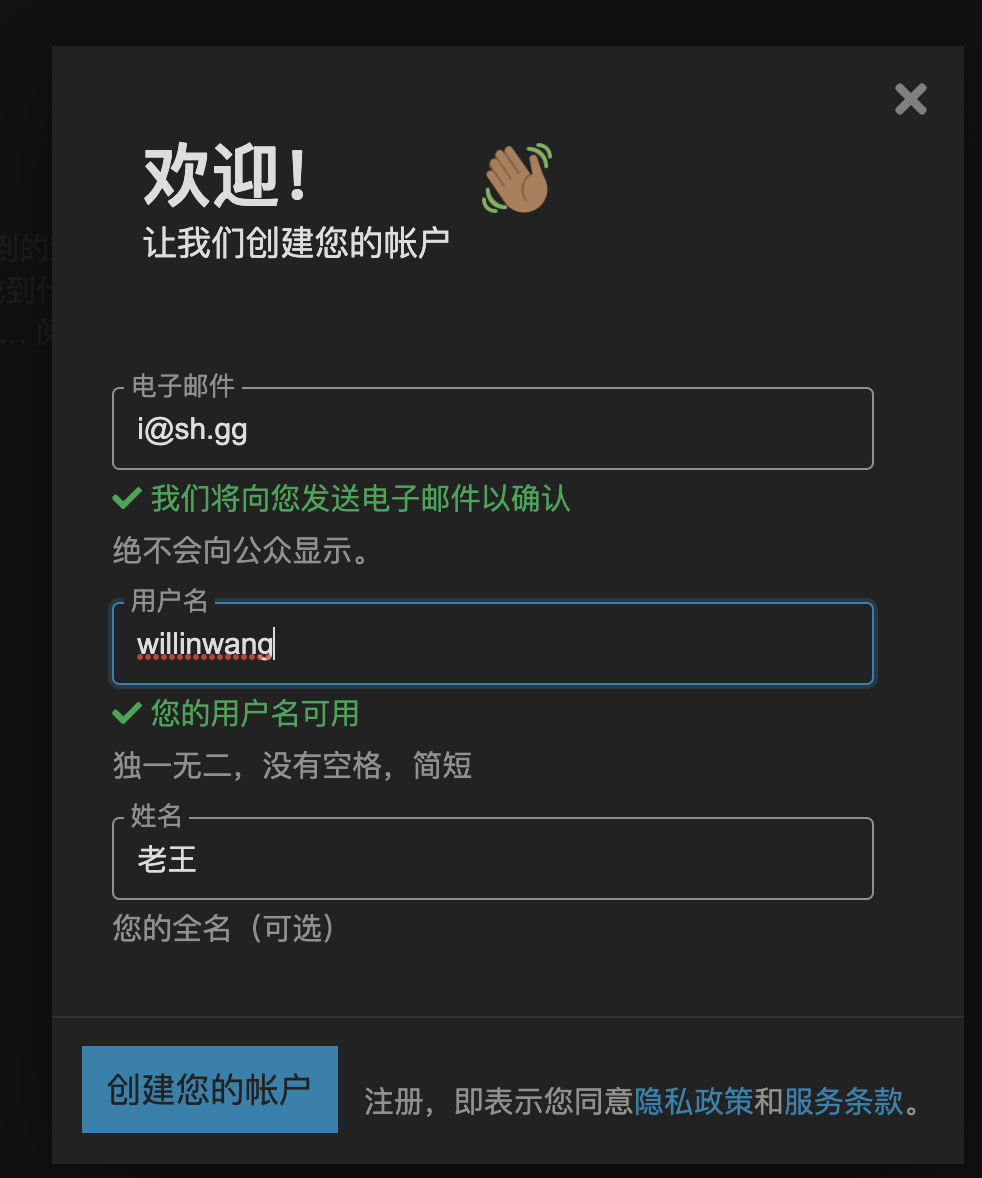
延伸
-
协同工具:如禅道、ProcessOn、石墨文档、Notion、Tower、Teambition、飞书、Confluence 等 -
云计算资源:如阿里云、腾讯云、AWS、百度智能云、金山云、华为云等 -
开发者工具:如 Gitlab、Jira、Coding.net、Bitbucket、Jenkins 等 -
(目前应用商店里提供)其他共计 120 种服务/平台/软件
-
OAuth 2.0 -
SAML 2 -
CAS