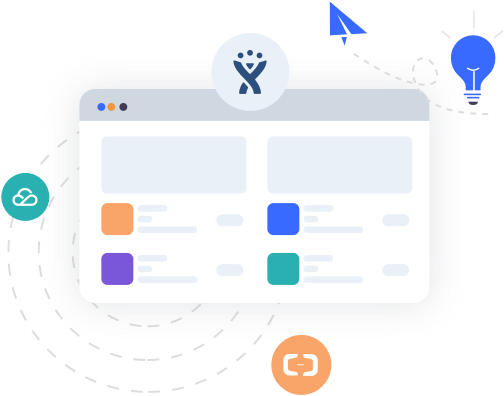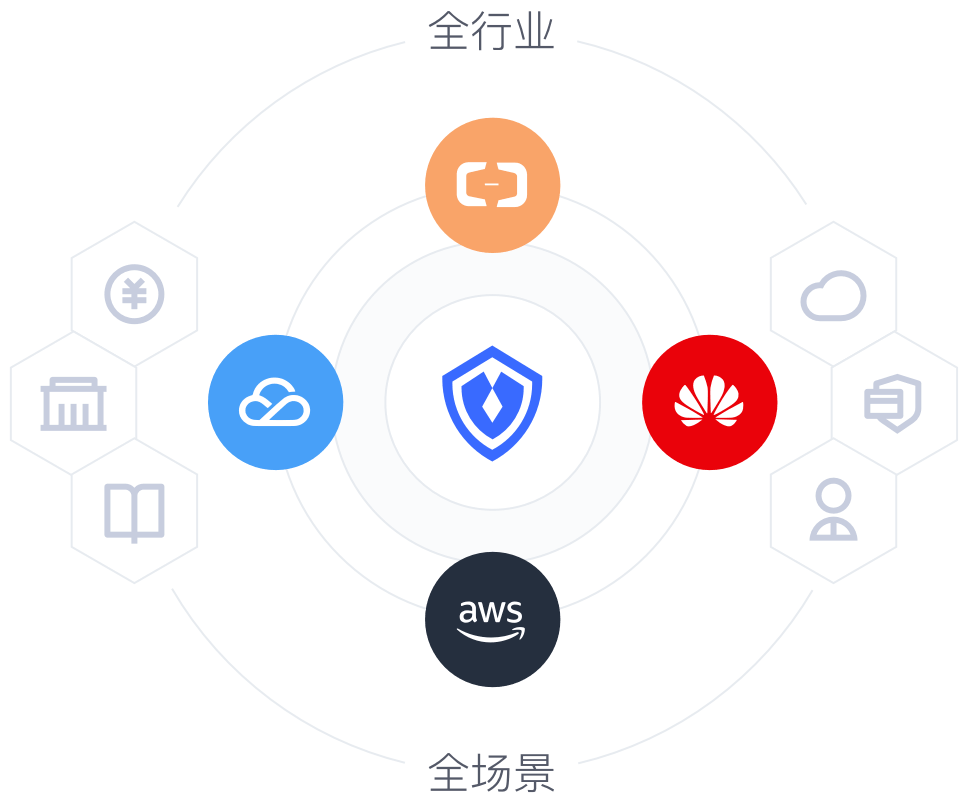仅需两步,轻松集成第三方应用
安全开放,轻松找到你所想
集成步骤
已集成上千家应用
仅需两步,轻松集成第三方应用
1. 在 Authing 合作网络找到你想要集成的应用。
2. 点击「获取应用」填入该应用的相关配置即可完成。
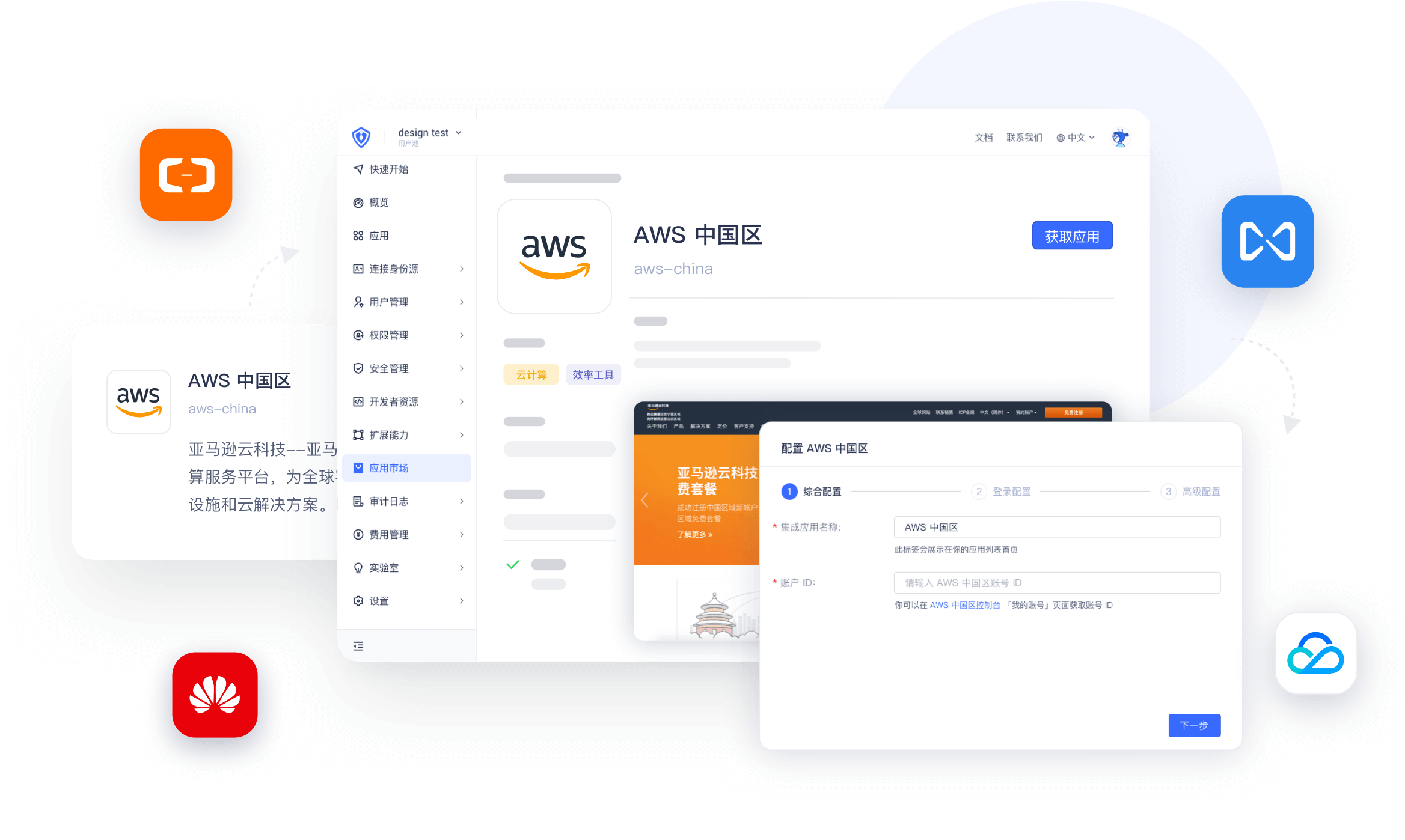
安全开放,轻松找到你所想
我们提供值得信赖的合作伙伴和第三方集成应用目录,仅仅需要单击几下鼠标即可添加第三方应用到你的 Authing 控制台中。
可信赖
Authing 在合作网络中提供了多种安全有效的授权方式,并且所有上架的应用都是经过 Authing 严格的安全认证。
轻松找到你所想
你不仅可以轻松找到所需的集成应用,你还可以在合作网络中浏览到你不了解的可集成应用。
开放
Authing 会提供一个开放自助的合作网络,方便开发者可以在这个网络里面进行资源互换。
集成步骤
下面让我们通过集成「腾讯云」来举例说明合作网络的使用方法,你的用户将快速通过腾讯云账户登录你的应用程序。 首先,如果你还没有免费的 Authing 帐户,请先注册一个。
进入 Authing 控制台后,转到应用市场。在这里,你可以根据需求选择应用集成。 这里,让我们先搜索「腾讯」:

点击第一个选项「腾讯云」。
这将带你到腾讯云集成页面,其中包含以下信息:
第三方集成应用的说明
第三方集成应用地址和隐私政策
「获取应用」按钮,它将带你进入应用安装集成配置页。

单击「接入教程」按钮,你将看到集成应用配置的详细分步说明:

按照帮助文档完成「腾讯云」的配置后,点击「保存」。你将被定向到 Authing 应用列表页为用户分配权限。要测试它是否有效,请选择「体验登录」:

链接正常运行,你将看到「腾讯云控制台」包含用户个人信息的页面:

就这么简单!总结一下,Authing 合作网络可以帮你:
搜索目标应用,一步直达目标
自助式教程,帮助你快速上手
开放式模式,无边界体验
已集成上千家应用










快速集成 五分钟实现
单点登录、认证授权、权限管理等功能